Puritan Bennett KnightStar 330 User Manual
Browse online or download User Manual for Household fans Puritan Bennett KnightStar 330. Puritan Bennett KnightStar 330 User`s manual [en]
- Page / 48
- Table of contents
- BOOKMARKS
- KnightStar 1
- Bi-Level 1
- Ventilator 1
- Contents 3
- Introduction 5
- Cautions and Warnings 7
- WARNINGS: 8
- KnightStar 330 13
- Symbol Description 13
- KnightStar 330 Components 16
- System Description 17
- Symbol Name Function 18
- Control Panel Indicators 20
- WARNING: 21
- Figure 4. Air Outlet 22
- Power On Self-Test 23
- Using the Delay/Ramp 25
- Using Supplemental Oxygen 27
- Oxygen adapter 28
- Optional outlet air filter 28
- Cleaning 29
- Cleaning the Inlet Filter 30
- Using the Optional Humidifier 32
- Figure 7. Reservoir Fill Line 33
- Figure 8. Humidifier Tubing 34
- External Battery 35
- Problem Solving 36
- Tubing 25 46
- Warnings 3 46
- Y-500009-00 Rev G 48
Summary of Contents
User’s ManualY-500009-00 Rev. GKnightStar ® 330Bi-Level® Ventilator
6WARNINGS (continued)Be sure to clean the KnightStar 330 and the breathing circuit before use.The KnightStar 330 should never be used with improper or
7WARNINGS (continued)The KnightStar 330 and all other bi-level pressure devices should be used only with interfaces recommended by the device’s manufa
8Note: At the end of the KnightStar 330's useful life, return the device to the manufacturer for proper disposal.WARNINGS (continued)However, the
9SymbolsTable 1 lists descriptions for the various symbols that appear on the KnightStar 330. Table 1. SymbolsSymbol DescriptionAttention, consult acc
10Symbol DescriptionAlarm conditionCE Mark: This device complies with the requirements of Medical Device Directive 93/42/EEC concerning medical device
11Symbol DescriptionUL mark, classified by Underwriters Laboratories Inc. with respect to electric shock, fire, and mechanical hazards only in accorda
12KnightStar 330 ComponentsThe KnightStar 330 components are shown in Figure 1.Figure 1. KnightStar 330 Components Power cordBlower outletTubing and p
13System DescriptionControl Panel DisplayThe control panel display (shown in Figure 2) provides an easy-to-read format for mode, settings, and patient
14Table 2: Control Panel ButtonsSymbol Name FunctionOn/Off Turns the KnightStar 330 on or off. Turn the KnightStar 330 on with a quick press and relea
15▼/Delay/Ramp Button. Press the ▼/Delay/Ramp button to start the Delay/Ramp feature. When the delay is started, both inhale and exhale pressures will
ii© Copyright 2000, 2003 Puritan-Bennett Corporation, 4280 Hacienda Drive, Pleasanton, CA 94588 U.S.A. All rights reserved.KnightStar® and Bi-Level® a
16After the delay time has elapsed, pressure will slowly ramp up to the prescribed pressures.The Delay mode can be cancelled by again pressing the ▼/D
17A high priority alarm is indicated by a flashing red LED, along with an audible alarm that beeps five times at intervals of ten seconds. A medium pr
18KnightStar 330 Air Outlet AssemblyThe KnightStar 330 air outlet assembly (shown in Figure 4) consists of:• Air outlet • Optional outlet air filterAi
19Setup and Use of the KnightStar 330NOTE: Before using the KnightStar 330 for the first time, read the section on “Cleaning” on page 25.Power On Self
203. Press the On/Off button located on the top panel of the KnightStar 330. The unit will go through a power-on self-test, and will then automaticall
21Using the Delay/RampThe Delay/Ramp feature enables you to reduce the start pressure at the beginning of the night to make it more comfortable for yo
222. If at any time you want to stop the delay, simply press the ▼/Delay/Ramp button again and the delay will be cancelled. You can also reset the del
23Using Supplemental OxygenIf your physician determines that you need supplemental oxygen, an oxygen source may be connected to the device.The oxygen
24Figure 5. Connecting the Oxygen Adapter to the Air OutletOxygen adapterOptional outlet air filterPort
25CleaningIt is important to clean all of the equipment regularly. Do not use any cleaning method other than that described here.Cleaning the TubingBe
iContentsIntroduction ...1Cautions and War
26Cleaning the Inlet FilterInspect the inlet filter often by removing the inlet baffle (removable plastic cover on the back of the unit). Clean the fi
27Replacing the Optional Outlet FilterThe optional outlet filter is disposable, and should be inspected regularly and replaced when noticeably dirty o
28Using the Optional HumidifierA humidifier may be used with the KnightStar 330 if the patient is experiencing nasal discomfort due to low moisture co
29Figure 6. Placing the KnightStar 330 on Top of the Humidifier Housing2. Remove the reservoir from the housing and fill it to the FILL LINE (Figure 7
304. Slide the reservoir gently back into the housing.5. Connect the short humidifier tubing (Figure 8) between the KnightStar 330 and the inlet of th
31External BatteryWhen power from a wall outlet is unavailable, the KnightStar 330 can run on a 12 V external battery. Use a special cable from Purita
32Problem SolvingAny unusual system event results in one or all of the following: • Error code display • LED illumination• Audible alarm soundingTo mu
33Table 3: Troubleshooting ChecklistProblem Indicators Possible Cause Corrective ActionNo airflow out of deviceNo alarm or displayed symbol.1. Interna
34Internal malfunctionAlarm and flashing LED. Displayed symbol is . The segment ## is the 2-digit error code.Internal electronic problem.Disconnect
35Note: Consult your clinician to change the high and low pressure settings.Circuit leak Alarm and flashing LED. Displayed symbol is .Tubing circuit
iiProblem Solving ...32What the Patient and Caregiv
36What the Patient and Caregiver Must KnowTable 4 lists topics that patients and caregivers must understand in order to use this device successfully.
37.Table 4: Patient/Caregiver ChecklistThe patient and caregiver must understand:❑The need for bi-level ventilation.❑The schedule for ventilation.❑The
38❑The ventilator alarm settings, and the purpose and function of each.❑How to respond to bi-level ventilator alarms.❑What to do if the bi-level venti
39❑How to determine the quantity of oxygen being delivered, and how to adjust the quantity.❑Safety rules for the use of oxygen.❑How and why to monitor
40❑How to recognize and respond to problems with the bi-level ventilator.❑How to recognize and respond to problems with the oxygen supply.❑Techniques
41IndexAAir Outlet 18Filter 27AlarmsHigh Priority 17, 32Low Priority 17, 32Medium Priority 17, 32BBattery 31CCautions 3Cleaning 25Components 12Control
42TTubing 25WWarnings 3
Puritan-Bennett Corporation4280 Hacienda DrivePleasanton, CA 94588 USAToll Free: 1.800.6355267Authorized RepresentativeTyco Healthcare UK Limited154 F
1IntroductionThe Puritan Bennett KnightStar 330 ventilator is intended to assist patients with ventilation when they are experiencing respiratory insu
2The regimen for the treatment of your disease is prescribed by your physician. Your physician has prescribed various settings that are preset into th
3Cautions and WarningsThe following words found in this document have special significance.WARNING: Means that there is a possibility of injury or dea
4WARNINGS:In using this equipment, it is important that you read, understand, and follow the instructions and warnings in this user’s manual.This vent
5WARNINGS (continued)To avoid electrical shock:• Do not use if power cord or plug is damaged• Unplug all power cords before cleaning• Do not use near
More documents for Household fans Puritan Bennett KnightStar 330


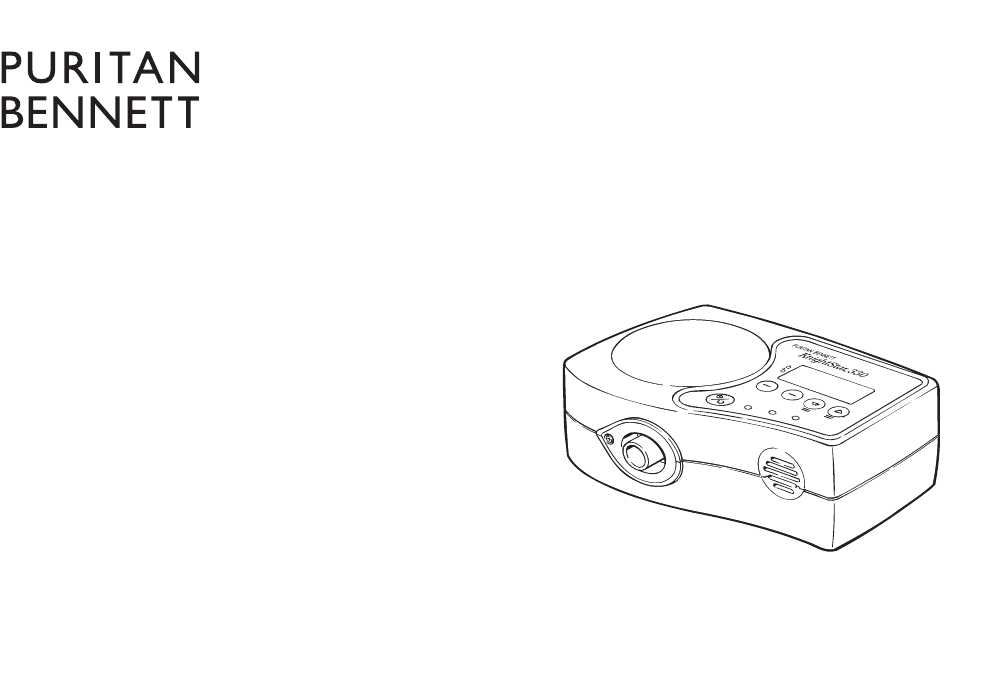


 (78 pages)
(78 pages)







Comments to this Manuals